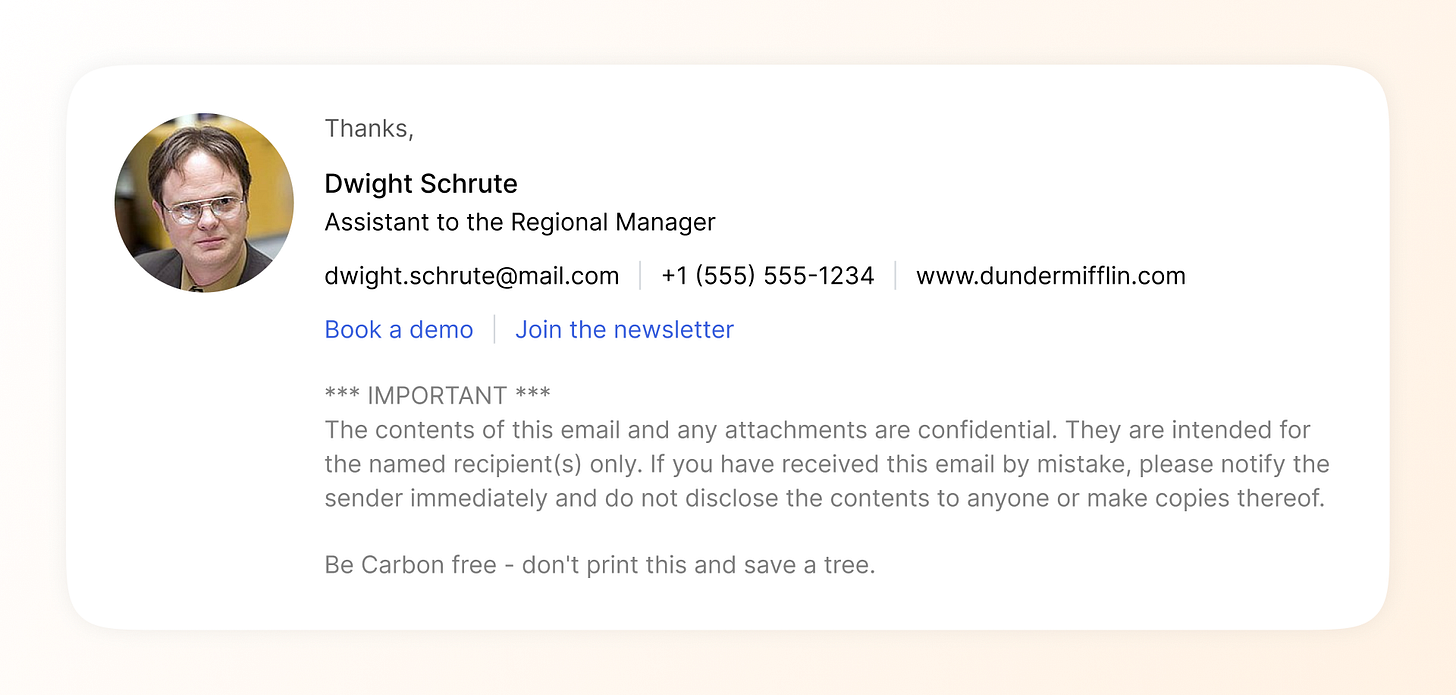It would be best if you had multiple types of email signatures for your personal and professional emails. Add the following according to your needs.
Gmail: Settings icon(top right) > See all settings > in the General tab, scroll down, and you’ll see the signature section. Don’t forget to check the following options “FOR NEW EMAILS USE, ON REPLY/FORWARD USE.”
Outlook: Click new email > Click on the three dots (right side of send button) > Click on my templates > Now add one by one here (Copy the signatures one by one you used in Gmail). After done, click the appropriate one after drafting the email.
You can change the default signature by going to Settings.
Setting icon (right top) > View all outlook settings (bottom) > Compose and reply
Tip: Copy-pasting will work correctly in these fields. So you don’t have style again.
1) Signoff
Use anything from the following before your name. Use a medium-readable grey color.
The first name is enough, you can add a full name if you want or if your name is a common one.
Best,
Best wishes,
Regards,
Best regards,
Kind regards,
Sincerely,
Thanks,
Happy Holidays!
Or a custom one
2) Contact information
Full or first name
Designation
Mobile and other numbers
Website link
Google map in hyperlink or address
Additionally, you can add your email, just for the clarity
3) Disclaimer
Use the appropriate one from the following. If you’re a professional, these may be a necessary items for you. Use the smallest font size and medium-readable grey color.
Confidentiality
*** IMPORTANT ***
The contents of this email and any attachments are confidential. They are intended for the named recipient(s) only. If you have received this email by mistake, please notify the sender immediately and do not disclose the contents to anyone or make copies thereof.No viruses
*** Warning ***
Although taking reasonable precautions to ensure no viruses or malicious software are present in this email, the sender cannot accept responsibility for any loss or damage arising from the use of this email or attachments. Non-binding
No employee or agent is authorized to conclude any binding agreement on behalf of the company with another party by email without specific confirmation. Personal opinions
All views and opinions expressed in this email message are the personal opinions of the author and do not represent those of the company. No liability can be held for any damages, however caused, to any recipients of this message. Correct recipient
If you received this email in error, please notify us immediately by sending an e-mail or by calling.4) Environment-friendly (print or not)
This is a show-off, maybe not. Use wisely.
Please consider your environmental responsibility. Before printing this e-mail message, ask yourself whether you really need a hard copy.OR
Be Carbon free - don't print this and save a tree.5) Call to action
Don’t crowd it. But include all the top-priority ones.
Meeting scheduler link: e.g., Type “Talk with me” and hyperlink with your Calendly or any other online appointment scheduling software link.
Social media: Type the platform name and hyperlink it with your profile link
Give feedback: It will help if you’re from sales or any other customer-facing roles. (Hyperlink it)
Join the newsletter: Adding this to increase your reach (optional)
Anything else according to your needs.
6) Image
This is always optional. I don't like it, but you can indeed consider it if you want.
7) Font
Selecting a font is crucial. Pick according to your needs. If you are confused go with a serif or sans serif. Avoid comic sans if you’re not in a kid’s school.